In Veracrypt, first go to Menu > System > Settings > Edit Boot Loader Configuration
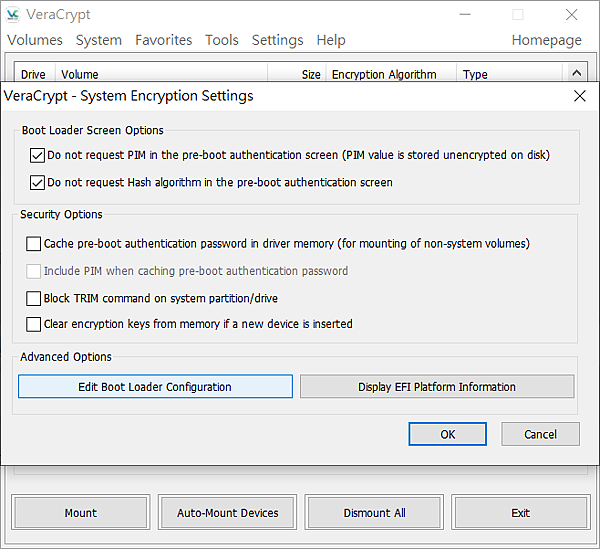
When you press it, it would warn you that inexperient users should never attempt to manually edit boot loader configurations. Therefore, please make sure to have your important data backed up, and have the Veracrypt Rescue Disk available, whether it's within an USB or optical CD. I am not responsible for the damages caused by your own modification to the configurations.
A pratical suggestion would be that when you misconfigured something, you can always change those settings back and boot normally. The bootloader config file is called DcsProp under \EFI\Veracrypt\ in the EFI System Partition. Another suggestion is to maintain a copy of your config file, because Veracrypt tends to corrupt our config file each time we go to edit it.
Here is a DcsProp file: https://github.com/veracrypt/VeraCrypt-DCS/blob/master/Library/VeraCryptLib/DcsProp
The comments within that file offer a brief description of each XML tag. If you found some tags missing from your DcsProp file, their default values would be determined here.
So, a typical modification would be setting the value of <config key="PasswordMsg"> to Enter you password: . If you want to include newlines within your message, simply put a newline directly in the config file. (Since the XML parser only recognizes angle brackets and the on-exit-parser only recognizes parenthesis)
The "ActionSuccess" or other Actions* can be set to Message(msg), where the messages are within the parethenses without quotes. Note that all strings have an upper limit of 256 characters.
You can also enable touch screen mode via the "PasswordType" tag (but I think you probably won't like it). The result would look similar to this video. Please note that the "PasswordPicture" has to be in the BMP (BITMAPINFOHEADER) format, or it would print an "BmpToBlt - Unsupported" error message.
Finally, this is a glimpse of my own bootloader screen:
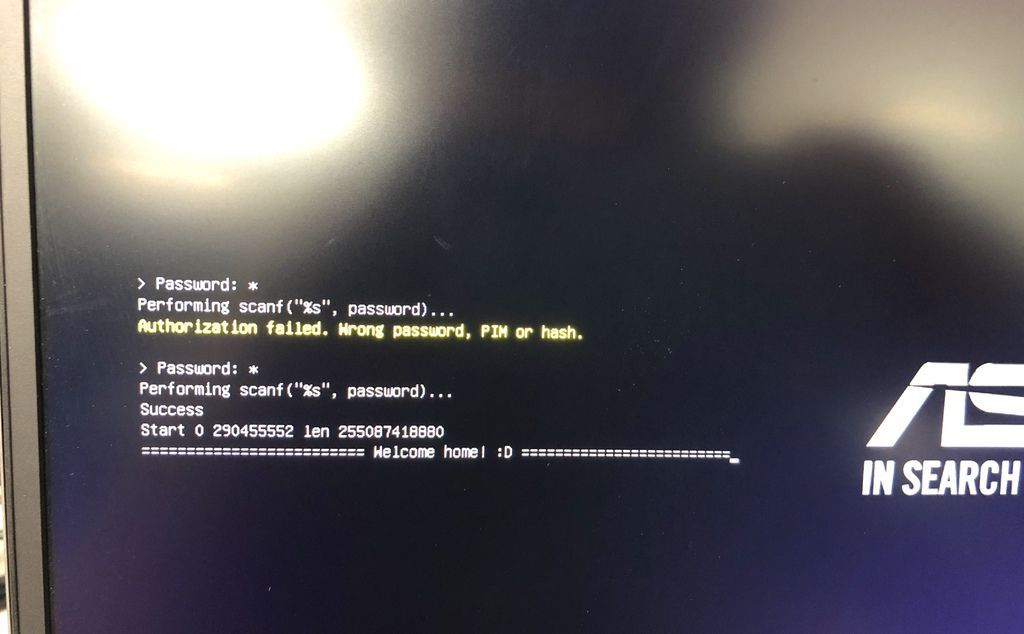



 留言列表
留言列表
